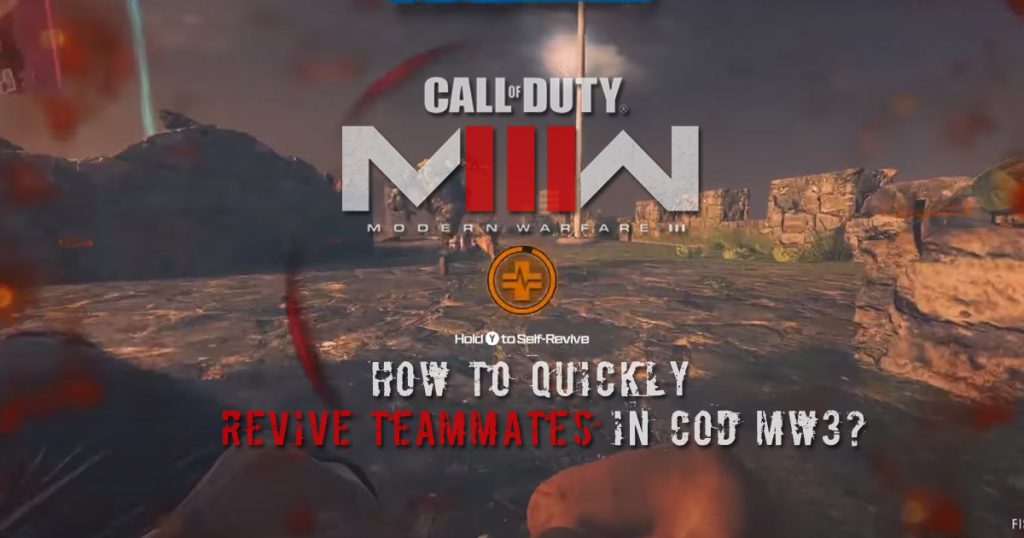
Whether you’re a beginner or an advanced player, teamwork is crucial in COD MW3. One of the most important aspects of teamwork is the ability to revive your teammates quickly. This article will guide you through reviving teammates in COD MW3, helping you improve your gameplay and contribute more effectively to your team’s success.
Understanding the Revive Mechanism in COD MW3
In COD MW3, the cooperative zombies mode allows up to 24 players to deploy in multiple squads to the same mission area. While the maximum team size on deployment is capped at 3, players can further squad up to a maximum of six players per squad.
A clever trick allows players to almost instantly revive their allies, even without the Quick Revive Perk-a-Cola active. This technique works best on direct squadmates actively communicating with the party, but it can also be used on any downed player from any squad using proximity chat.
What items can be used to revive in COD MW3?
In COD MW3 Zombies, players can use the following items to revive themselves or their teammates:
- Self-Revive Kit: The Self-Revive item allows players to pick themselves back up after being downed. It is a vital tool, enabling players to independently revive themselves when separated from the group or when the rest of the squad is already down.
- Quick Revive Recipe: The Quick Revive is a COD MWZ Perk-a-Colas Schematics recipe that, once unlocked, reduces the time it takes to revive allies. Players can earn the Quick Revive recipe by completing specific missions and optional objectives in MW3 Zombies.

These items are essential for reviving oneself or teammates in COD MW3 Zombies, contributing to the cooperative gameplay experience in the mode.
Tips to Quickly Revive Teammates
- Equip a Self-Revive: Ensure you have at least one self-revive equipped. This is crucial for the rapid revive effect.
- Communication: Good timing, communication, and coordination between the downed squadmate and the reviver are essential. When downed, call for a revive and mention the equipped self-revive for use.
- Timing the Revive: The reviving player should announce to their downed teammate that they are about to rush in and start the revive. This prompts the downed teammate to begin using the self-revive.
- Maintaining Self-Revive Progress: The downed player can flutter the self-revive input to keep the self-revive progress without completing the revive. Tap the input repeatedly as the blue revive bar approaches full to maintain the progress.
Players can reduce the revive time to less than half if the timing and coordination line up. By reducing the resurrection time we can output more damage in a limited time, which will help us to complete various challenges more easily.
Read More:
